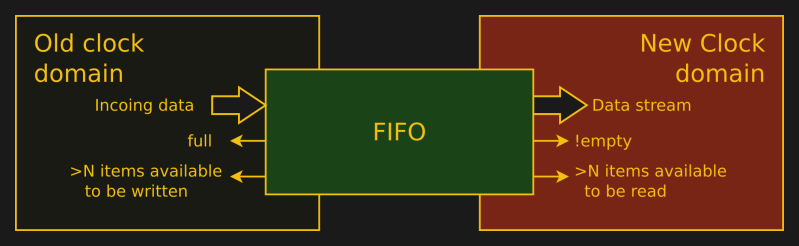Monero-Coin [XMR]:
About Monero:
Monero is the 9th cryptocurrency based on market capitalization.Monero is designed to be private, secure and untraceable cryptocurrency.
Official ticker-symbol of Monero is XMR.
Monero Team is motivated building Monero into a primary cryptocurrency leader on the international market, larger than Bitcoin, and always easier to buy and trade for everyone equally and just not the wealthy...
Read more about this currencies here: Forked Monero Coins...
Introduction:
Monero takes decentralization into a prime-directive of function.
“Governments monitor Monero and rarely intervene unless you appear criminal in activity”.
Monero is the gold standard of privacy among cryptocurrencies.
Monero’s prime-directive is being untraceable digital currency to lower hackers, but not upper government, unavoidable.
Monero obfuscates all information on the blockchain with cryptography.
All Monero activities of transaction amounts, senders’ and receivers’ addresses they are all hidden.
The Prime-Directive is Monero default.
No Monero user can undermine the privacy of other users.
Monero have been In development since April 2014.
Monero’s core team included only seven people.
Monero is an open source project.
Monero had many people add to it over time-line of years durring it's existence since April-2014.
Monero didn’t have any ICO (Initial Coin Offering) and wasn’t pre-mined.
The emission of Monero is divided into two phases:
- The main emission includes about 18 million coins which will be mined by May 2020.
- Afterwards, the tail emission kicks in, locking the reward rate at 0.6 XMR per 2-minute block, leaving the inflation rate at around 1% a year.
In the near future, Monero inends adamantly to further increase its security by reaching the milestone dubbed the Kovri project.
Kovri aims to create a protected overlay-network across the internet, allowing users to effectively hide their geographical location and internet IP address from high-range, mid-range, and to low-level hackers.
It is based on the open-source decentralized and encrypted communication protocol I2P (somewhat similar to TOR and Onion routing, but far more efficient).
Those Who Have Influenced Monero:
Riccardo Spagni:
One of the seven core developers and one of the two who publicly revealed their identity. Riccardo has an extensive business experience and understanding of cryptocurrencies, cryptography and software development.
Francisco "ArticMine" Cabañas:
Has been researching and investing in cryptocurrencies since 2011. He holds a PhD in Physics, has an extensive business and non-profit experience and focuses on the economic, social, regulatory and long-term viability aspects of cryptocurrencies.
Technology and Fungibility:
The word, fungibility means that any two currency units of the same size can be mutually substituted for each other.
Monero is fungible, because the currency provides no way to link transactions together or trace the history of any particular XMR Monero-Coin.
This is a stark contrast to Bitcoin and most other cryptocurrencies with an open blockchain.
Some large Bitcoin companies were blocking, suspending, or closing accounts that have received Bitcoins used in online gambling or illegal activities without the receiving party’s knowledge.
Monero has been built specifically to avoid this problem by having transactions private.
Stealth Addresses (Recipient Privacy):
Monero's stealth addresses are random one-time addresses created for every transaction on behalf of the recipient of XMR, each and every time, creating privacy for all traders and buyers.
While the recipient has a single public address, every transaction goes to a different unique address on the blockchain and transactions thus cannot be linked to the receiver.
Ring signature (Sender Privacy):
Ring signature is a digital signature which uses a group of people to sign on a transaction.
It is nearly impossible to determine which of the group members’ key was used for the signature.
Ring Confidential Transactions (Amount obfuscation):
Advantages:
- Complete privacy and an anonymous blockchain.
- Untraceability of the coin.
- Hidden amounts of transactions.
- Scheduled hardforks.
- CryptoNight PoW, an ASIC-resistant algorithm.
- Dynamic blocksize.
- Dynamic fees.
- Disadvantages.
- Rate of Blockchain growth.
- Smaller and slower adoption of the crypto.
- Whitepaper.
Monero does not have a whitepaper, the currency's technical solution is based on CryptoNote.
CryptoNote's whitepaper examines Bitcoin's POW algorithm, hard-coded constants, irregular emission and other shortcomings of Bitcoin and presents how CryptoNote is tackling these with the egalitarian “one-CPU-one-vote” CryptoNight algorithm.
Real examples of use:
Monero has fewer uses compared to Bitcoin and bitcoin-based currencies.
There aren’t any Monero ATMs at the moment, it will take some time for Monero to be integrated into hardware wallets, but the developers community is already working on it.
The most prominent use of Monero is with drug dealers, mafia's, and other black-project agencies on the darknet.
All governments around the world are spreading Monero among ordinary people that just don´t want to be spied-on, buy excessive use of this currency in their black projects...
What is Monero?
Monero is the leading cryptocurrency within the privacy alt.coin cryptocurrencies.All transactions on the blockchain are obfuscated by default
Monero is fungible - individual coins cannot be tainted
Decentralized development by cryptography experts with exception to quantum entanglement sentient technologies.
The Complete Guide to Monero Cryptocurrency:

Monero, Regards Bitcoin and Ethereum are literally hundreds of other coins, and each of them claim to offer different improvements on Bitcoin and this does never will manner in any extreme case!
Why? They offer no privacy from the big banks and their agency puppets from putting you in prison.
Some have cheaper transactions, some may be faster but, Monero is one of the most and completely anonymous.
That’s right!
The high-tech cryptography programmers, the sender, receiver, and the amount of Monero sent is impossible to view by anyone else.
Monero is founded on this unique technique of escape and evasion of international bank ibdustry.
Monero’s have strong cryptography and privacy
The History of Monero:
To trace the historic origins of Monero, we need to look at a different cryptocurrency – Bytecoin.
Bytecoin was launched in the summer of 2012.
It was the first digital currency that was written using a technology called CryptoNote.
CryptoNote today is the backbone of most of the privacy-based cryptocurrencies that exist and this includes Monero.
The privacy of CryptoNote coins is ensured by grouping public keys together.
By combining several keys in a single transaction, it’s impossible to tell who sent it!
The use of these “ring signatures” to sign transactions provides the anonymity of the CryptoNote technology.
Bytecoin is an effort at anonymous cryptocurrency. There are issues with bytecoin initial distribution. There was 80% of these coins were already in existence.
This lead a group of seven developers to fork the Bytecoin blockchain and the new currency would be known as Bitmonero. This was eventually shortened to simply Monero which is Esperanto for “coin”.
Of the seven developers who originally created Monero, five of them decided that they would keep their identities secret. Only two of these Monero developers are known about – Riccardo Spagni (the main developer today) and David Latapie. Riccardo Spagni is also known by the nickname “Fluffypony”.
What Makes Monero Different?
Monero is an an open-source project that is entirely permission-less and private.
There is no authority that can stop you from using Monero cryptocurrency, not ever, not one on Earth.
This means that those without access to modern banking facilities can take part in a digital economy in the way they never could before privately, securely, and without being traced.
All they need is an internet connection and a device to connect to it.
There are literally millions of people around the world that lack access to banking facilities but have smartphones and local Wi-Fi hotspots.
India is a prime example of a country with many of these “unbanked” citizen activities.
Privacy:
The main thing that gives Monero value is its extreme privacy features.
No one can link you to a Monero cryptocurrency transaction.
This makes it a favorite currency for those who are concerned with privacy for a variety of reasons.
Not all these reasons will be illegal although some obviously will be.
Fungibility:
Another very important feature of the Monero cryptocurrency related to privacy features is entirely fungible.
It’s possible to track Bitcoin transactions from one user to another. Depending on how the user uses Bitcoin, you might not be able to tell their identity, but you can follow each Bitcoin from address to address.
The advanced privacy features of Monero allows no-one to see which transactions each coin was actually involved in.
It would be entirely impossible to link a single Monero coin to a past crime, but other non-privacy coins are easily tracable. There is no transaction history associated with any Monero coins. This means they are fungible!
[Twitter]: I am inundated by people asking me for recommendations on cryptocurrencies. If you would use your heads you would figure out that the privacy coins (anonymous transactions) will have the greatest future. Coins like Monero (XMR), Verge (XVG), or Zcash (ZEC) cannot lose.— John McAfee (@officialmcafee) December 13, 2017
Dynamic Scalability:
Monero improved Bitcoin by
scalability.The Monero scalability just means how well the network can grow in relation to demand.
Blockchain-based cryptocurrencies are by definition limited in size.
For much of its past, Bitcoin has had a 1MB block-size limit.
This means that only 1MB of transaction data can fit into each of the blocks that are mined every 10 minutes on the Bitcoin network.
Unfortunately, when there are many users trying to make transactions at the same time using Bitcoin, the blockchain gets filled with transaction data.
Those transactions that can’t fit into a block must wait for a miner to include them.
Since miners prefer to include transactions with the largest fees attached, if the network is very busy, it encourages people to increase the fees to get their transactions included.
This is what happened in the Spring of 2017 to the Bitcoin blockchain. Some transactions were actually requiring a $30+ fee just to be validated!
Monero is different.
There is no “pre-set” block size limit.
Whilst this does allow for more transaction data in each block, there is a downside – spammers can fill the blockchain with transactions and this makes huge blocks.
So, The Monero developers introduced a block reward-penalty system.
The median size of the last 100 blocks is taken. If the new block that the miners are working on exceeds the median of the previous hundred blocks, the block reward is reduced.
This discourages spam transactions since miners won’t mine blocks that are subject to such a large penalty if it’s no longer profitable for them to do so.
The
block reward will never drop below 0.3 XMR, making Monero a
disinflationary currency: the inflation will be roughly 1% in 2022 and
go down forever, but the nominal inflation will stay at 0.3 XMR per
minute. This means that there will always be an incentive for miners to
mine Monero and thus keeping the blockchain secure, with or without a
fee market.
ASIC Resistance:
Another common issue with Bitcoin is that mining the network is now only
profitable using specialized mining equipment.These systems use components known as Application Specific Integrated Circuit chips, (ASIC).
These mining machines are very expensive and this means that only the richest can set up mining operations.
Monero does not conform and allows anyone with a computer to participate.
It uses an alternate hashing algorithm in opposition to Bitcoin called CryptoNight.
CryptoNight uses a lot of advanced features to make the production of ASIC chips suitable for mining Monero is unprofitable and unnecessary.
The specifics of this algorithm is a little complex for introduction to the Monero currency, and all need mining Monero is by using both CPUs and GPUs of any personal computer, workstation, data-center, and-or server.
With this algorithm the currency primarily decentralized than Bitcoin and-or any-other cryptocurrency available today.
Multiple Keys:
Monero
uses a different set of system keys in opposition to Bitcoin and Ethereum.In these currencies, there is just one pair of keys making Bitcoin and Bitcoin variants traceable and-or more easily hackable; a public key and a private key.
Monero uses a public view key, a private view key, and both public and private spend key.
- A one uses only stealth public address is generated by the public view key.
- For checking the blockchain and verifying that funds have been received, a private view key is needed.
- To verify the signature on a transaction requires a public spend key.
- Private spend keys are used to create outgoing transactions.
Monero and Supply:
In opposition to Bitcoin, Monero has no fixed number of tokens that will ever be
mined.The currency is slightly inflationary.
There will initially be 18.5 million coins, following this the supply will increase approximately by around 0.87% in each year.
This percentage lowers each year. It’s estimated that it will take 117 years to reach double the initial distribution.
For this figure to double again it will take 234 years. At the time of writing (May 18, 2018) there are 16,040,000 just in case you find the fountain of youth and live a very long life.
Monero and a Wider Cryptocurrency Market:
The current price for a single XMR coin is to-date: July-21st-2019 is $84.25 at present. The currency is the 12th most popular in terms of total market capitalization.
Below, is included a graph of the Monero coin’s performance since it was launched.
As you can see, like most cryptocurrencies, the value spiked around January 2018 and has fallen back quite a bit since its all-time high of $480.
How to Store Monero:
Storing
Monero used to be quite a struggle.You would need to run the wallet using command lines or a hard-wallet.
Although this made you feel like you were hacking into some secret government database, it wasn’t exactly user-friendly!
Fortunately, there is now a much easier way to store Monero!
First head to www.mymonero.com.
- Click “create account”.

- Read and understand the page about the importance of securely storing your private key login information.
- Write down your private login key.
- Type the private login key into the box below the key. This is to check you actually did make a note of it. The one pictured below is an empty account. You can check it by all means but you will be wasting your time!

You’ve just created your first Monero wallet. Lets assume you want to put some XMR coins in the wallet. Outlined below are steps to do this:
Storing XMR
- Make a note of the address at the top of the Account overview screen, OK?

- Go to the exchange account that you want to send Monero from.
- Enter the address you just made a note of under the exchange’s withdrawal section.
- Follow the on-screen prompts to complete the withdrawal. Some exchanges might ask you to confirm that you are making the withdrawal by clicking a link in an email.
- If you’re receiving Monero from a friend, simply send them the address and they should know what to do with it!
Sending XMR
- First, click “send”.

- Enter the address that you wish to send Monero to. You will get this from either an exchange, a contact (friend or colleague, etc), or any service that accepts Monero as a payment option.
- Type the amount you want to send in the box labeled “amount”.
- Select how private you want the transaction to be. The greater the “ring size” the higher the transaction fee will have to be.
- Hit “send payment”.
The Advantages and Disadvantages of Monero
 PROs
PROs✓ One of the most private cryptocurrencies to date:21st-July-2019.
✓ Transactions are impossible to link to a person.
✓ Transactions are impossible to trace.
✓ The blockchain doesn’t have a limit as Bitcoin and other cryptocurrencies.
✓ The dynamic scalability means fees are not huge even if used a lot.
✓ It’s possible to choose who can see your transactions.
[For example, if you wanted to prove your ownership of a certain amount of Monero for tax purposes, you can share your private view key with your countries tax authority. This makes it less likely that regulators will try to ban Monero.]
✓ A great team of committed developers works on the project.
✓ You can mine Monero from a local node avoiding a remote pool.
 CONs
CONs✗ Despite being ASIC resistant, there is centralization of remote miners on Monero. Roughly 43% of the hash rate is controlled by just three remote server pools.
✗ There are only few high tech wallets that have been developed for Monero.
✗ To store Monero in a way that is properly secure is much tougher than most other cryptocurrencies. This might be why it hasn’t been more widely adopted by the wider community.
✗ Monero is not based on Bitcoin, and it is harder to develop applications that interact with its blockchain.
Monero In The Future:
On Planet Earth, a world whereby absolutely nothing seems to offer genuine privacy
anymore, there is certainly a call for such privacy-focused currencies
as Monero.Listed are both legal example where private money was a good thing earlier, as well as an illegal but morally defensible ones equally.
Monero allows people to transact nearly in an instant across the world without any need for permission from any authority.
In countries with open publicized oppressive governments, this could be used as a very powerful tool in the pursuit of freedom.
Most wealthy individuals are criminals and also appreciate the privacy features of Monero.
Most wealthy individuals are criminals dark-web market places whereby they accessed an array of drugs, weapons, and other criminal items that thousandaires, and millionaires alike love partaking in.
Monero has quickly found a place as the currency of choice on these illicit websites.
Monero has also been used by governments such as North Korea’s to get around international sanctions.
Monero is used for black-ops by governments. Monero is used by the wealthy for child pornography, wealthy drug dealers, and international terrorist organizations and human traffickers.
The non-wealthy citizens of earth that are not criminals use Monero for privacy purposes so the wealthy do not steal their money.
Remember, those millionaire who steal cryptocurrency for drugs, for child-pornography, for raping small pubecent children, kidnapping small teenage children then drinking their blood and cannabalizing them, and that common millionaire pass-time of animal sex with Monero coins is horrible.
Do not do as the evil wealthy people do, OK? :)
Since you are a common good decent moral and ethical citizen who is not a demonic prick of a millionaire then Monero is for you.
Conclusion
Before I end this blogger post, let us have a recap. You should have learn:- What is Monero?
- Monero’s history.
- What Monero is useful for.
- A little about how it achieves its privacy and anonymity.
- How to set up and use a Monero wallet in the easiest (although not most secure) way.
- How Monero differs from Bitcoin.
- The current and past Monero value.
- The advantages and disadvantages of using Monero.
- The future of Monero.
With all your new-found knowledge, what do you think about Monero? Does this project have a future, or will the governments of the world try to entirely ban it? I’d love to hear your thoughts on the subject!
This is the link to Monero Offficial Website.
Heads UP Monero News:
Torrent website The Pirate Bay is doubling down on its plan to use visitors' processing power to mine crypto.
In a disclaimer recently added to the bottom of its homepage, the website said that "by entering TPB you agree to [monero] being mined using your CPU. If you don't agree please leave now or install an adBlocker."
That message comes months after the site's administrators wrote in a September blog post that they were testing a monero Javascript miner in an effort to, as they put it, "get rid of all the ads."
It was a controversial effort launched by an equally controversial website, which has drawn the ire of numerous national governments for its role in facilitating file-sharing online.
Many TPB visitors cried foul as much of their computing power was harnessed for mining XMR. Bleeping Computer reported last October that Pirate Bay had brought back the feature.
The TPB torrent site's new approach represents a kind of so-called "cryptojacking" that is voluntary in nature.
Indeed, other organizations, including the United Nations Children's Fund (UNICEF), have turned to the Coinhive open-source software as a source of revenue (though in that case, the revenues are destined for philanthropic causes).
Other instances of "cryptojacking" have been far more malicious in nature, including a wide-ranging attack this spring which targeted websites running the Drupal content management system.
This is GitHug Source Link Here.
Cloning the repository
Clone recursively to pull-in needed submodule(s):$ git clone --recursive https://github.com/monero-project/moneroIf you already have a repo cloned, initialize and update:
$ cd monero && git submodule init && git submodule updateBuild instructions
Monero uses the CMake build system and a top-level Makefile that invokes cmake commands as needed.On Linux and OS X
-
Install the dependencies
-
Change to the root of the source code directory, change to the most recent release branch, and build:
Optional: If your machine has several cores and enough memory, enable parallel build by runningcd monero git checkout v0.13.0.0 makemake -j<number of threads>instead ofmake. For this to be worthwhile, the machine should have one core and about 2GB of RAM available per thread.
Note: If cmake can not find zmq.hpp file on OS X, installingzmq.hppfrom https://github.com/zeromq/cppzmq to/usr/local/includeshould fix that error.
Note: The instructions above will compile the most stable release of the Monero software. If you would like to use and test the most recent software, usegit checkout master. The master branch may contain updates that are both unstable and incompatible with release software, though testing is always encouraged.
-
The resulting executables can be found in
build/release/bin
-
Add
PATH="$PATH:$HOME/monero/build/release/bin"to.profile
-
Run Monero with
monerod --detach
-
Optional: build and run the test suite to verify the binaries:
NOTE:make release-testcore_teststest may take a few hours to complete.
-
Optional: to build binaries suitable for debugging:
make debug -
Optional: to build statically-linked binaries:
make release-static
-
Optional: build documentation in
doc/html(omitHAVE_DOT=YESifgraphvizis not installed):
HAVE_DOT=YES doxygen Doxyfile